Create a Facebook Fundraiser
Donate
Create a Facebook Fundraiser
- Support Justice For All with a FB fundraiser
- Celebrate your birthday or a big milestone
- Honor a loved one
- Join in for Giving Tuesday
Get started now at https://www.facebook.com/fund/lasnny/
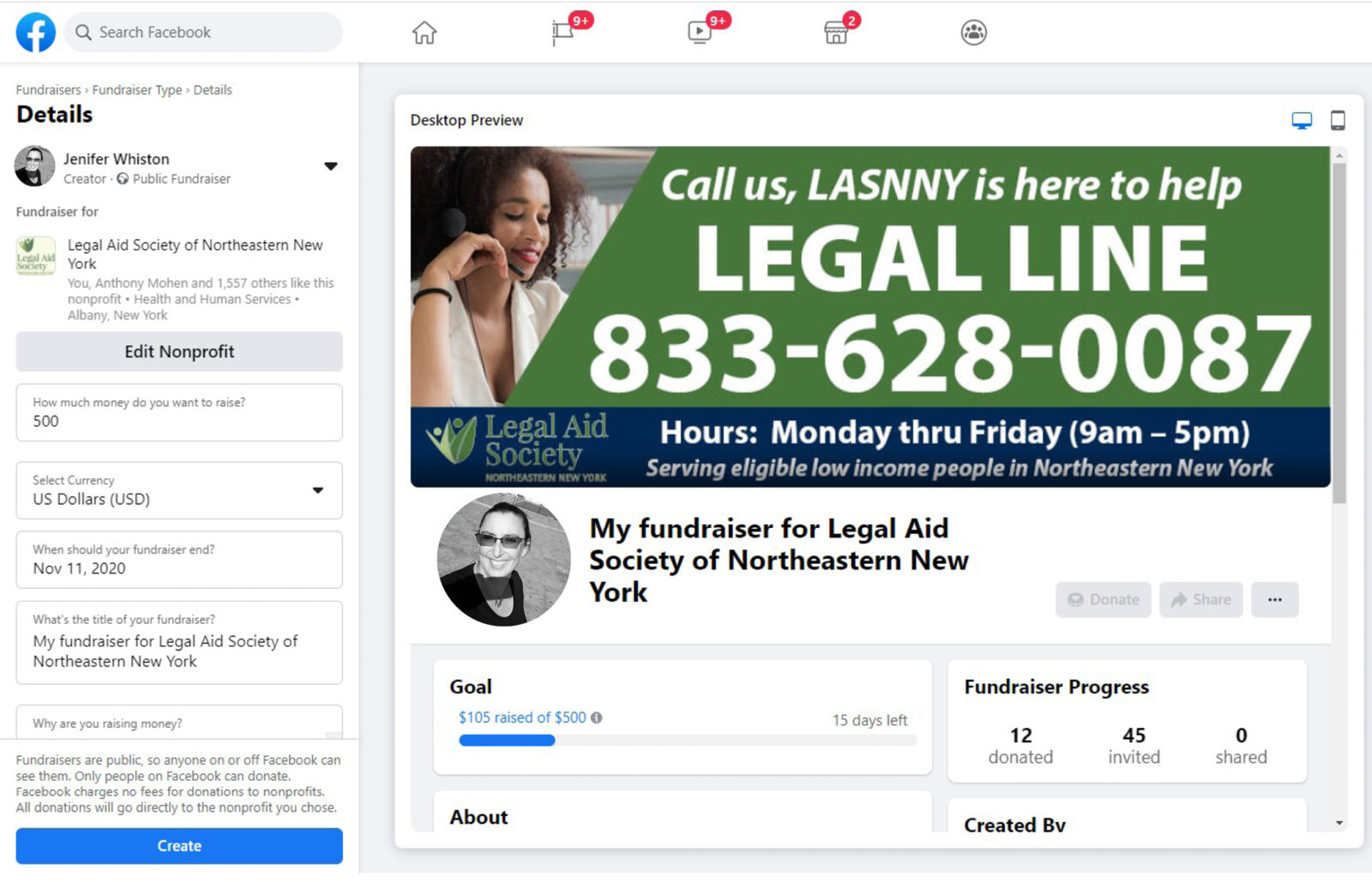
With a Facebook Fundraiser you encourage donations to support equal access to justice while increasing visibility for Legal Aid Society of Northeastern New York’s work and mission.
- Invite your friends to support your fundraiser.
- Share your fundraiser on your timeline.
- Tell your friends how your fundraiser is going by posting milestones along the way. (“Thank you! We have met 50% of our goal!”)
- Be sure to respond to any posts or comments and like or comment on people’s donations to thank them for their support.
If you have questions, or need help setting up your fundraiser, please contact Jenifer Whiston, Development Associate at [email protected] or 518-375-3457
Instructions for Setting up your Fundraiser:
- Create your fundraiser by going to facebook.com/fund/lasnny/
OR follow these steps:- Log into your Facebook account
- On the left side of the page click on “See More” & then on “Fundraisers”
![]()
- Select your Nonprofit by clicking the button & then searching for LASNNY.
![]()
- Set up your Fundraiser
- Determine your personal fundraising goal. Most fundraisers raise between $200 & $1,000.
- Set an end date for your fundraiser.
- It could run through your entire birthday month.
- Or for the week surrounding an important milestone.
- Give your fundraiser a catchy title & use your summary to explain why you think your Facebook friends should donate. Share why access to justice matters to you or include information about how LASNNY accomplishes its mission of providing free civil legal services to help low-income families.
- Next you will need to choose a cover image. You can use the one FB suggests, or you can choose to upload a photo of your own instead, click “Edit” in the right corner of the default cover photo, select “Upload New Photo,” and choose from your files.
- Once you have chosen a title, written a description, and picked out a cover image, click “Create” to make your fundraiser’s page available for everyone to see!
- Share Your Fundraiser
- Invite your friends
- Use the search tool to search for the names of friends you think will support your cause.
- Inviting ALL of your friends to participate will maximize your outreach
- Share in your newsfeed, via email or reach out via messenger
- Share the link & ask people to donate in your honor
- Add a personalized note about why LASNNY and equal access to justice is important to you.
- Donate to your own fundraiser! People are more likely to donate when they see that someone has already contributed. It also shows your commitment to the cause.
- Invite your friends
- Keep the Momentum Going
- Be sure to thank people when they donate & like their posts
- Respond to any posts or comments on your fundraiser
- Share how your fundraiser is going
- If you need to edit anything, including increasing your goal – click on “Edit Fundraiser”
Important Notes about Privacy and Security:
- Fundraisers can only be created by Facebook users who are 18 years of age or older.
- When you donate to a fundraiser, the charitable organization to which you are donating and the creator of the fundraiser will be able to see your donation. However, the amount you donate will never be shared on Facebook.
- Donations made through Facebook to the Legal Aid Society of Northeastern New York (14-1338448) may be tax deductible, please consult your tax advisor with any questions.
- Legal Service Corporation also requires us to inform our donors that all funds received by the Legal Aid Society of Northeastern New York may only be used to provide civil legal services under the current Appropriation Act. Additional information about these restrictions is available upon request.
- After you make a donation, a confirmation email from Facebook will be sent to the primary email address listed for your Facebook account. This confirmation shows that you’ve made this donation as a charitable contribution and that you are not receiving any goods or services in return.
- Currently, Facebook does not charge a fee to process donations to charitable organizations, so 100% of all amounts raised go to LASNNY!
- Additional FAQ regarding Facebook fundraisers can be found at facebook.com/help/356680401435429

